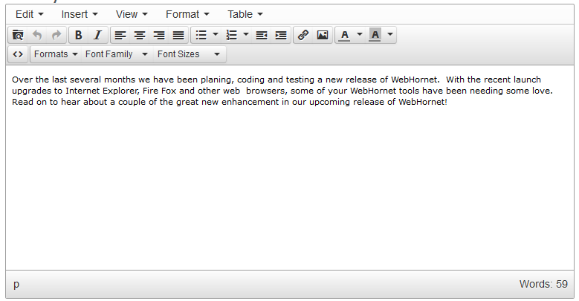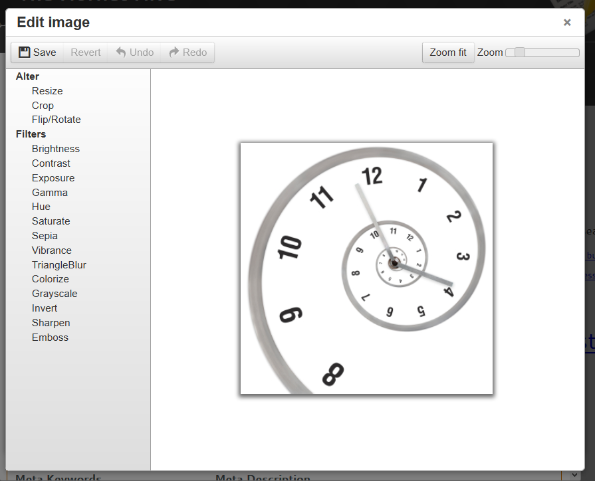Release 2.9.3
Release Date: 3/28/2014
- NEW: We switched to a new HTML Editor that works better in the newer browsers and has a cleaner GUI interface.
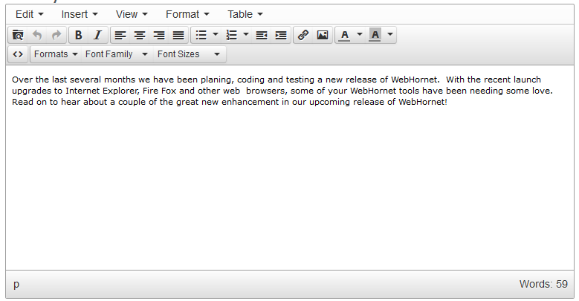
- NEW: Within the HTML Editor, there is a new file manager to better organize website documents. You can even drag and drop in files into the file manager. (IE9 and above)
- NEW: Photo editing features - The new image manager in the editor allows me to crop and resize photos along with other photo editing.
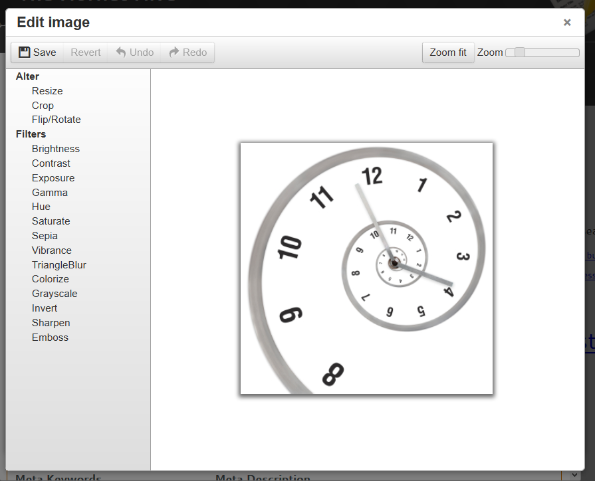
- NEW: UNDO and REDO buttons are now available in the HTML Editor. Before you Save your changes, you can UNDO or REDO your last edits.
- NEW: The new HTML Editor works better on Surface tablets. The buttons are larger making them easier to access. We still recommend updating your website from a laptop or PC
- FIX: Upgraded the Photo Gallery Enhanced Module. Issues with Selecting Files to upload in Internet Explorer v10 have been resolved.
- NEW: When editing a page or template, mouse over the Action Hex to see a shadow box over the area selected.
- UPDATE: Change to the navigation styling and navigation library.
Having issues with the new WebHornet Release, contact support@webhornet.com.